Apply the Update Strategy for Distributed Cloud¶
You can update the software across the Distributed Cloud system by applying the update strategy for Distributed Cloud Update Orchestration.
About this task
You can apply the update strategy from the Horizon Web interface or the CLI . To use the CLI, see Update Management for Distributed Cloud.
Prerequisites
Before you can apply the update strategy, you must upload and apply one or more updates to the SystemController / central update repository, create the update strategy for subclouds, and optionally adjust the configuration settings for updating nodes. For more information, see Update Management for Distributed Cloud.
Procedure
Select the SystemController region.
Select Platform > Software Management.
On the Software Management page, select the Cloud Patching Orchestration tab.
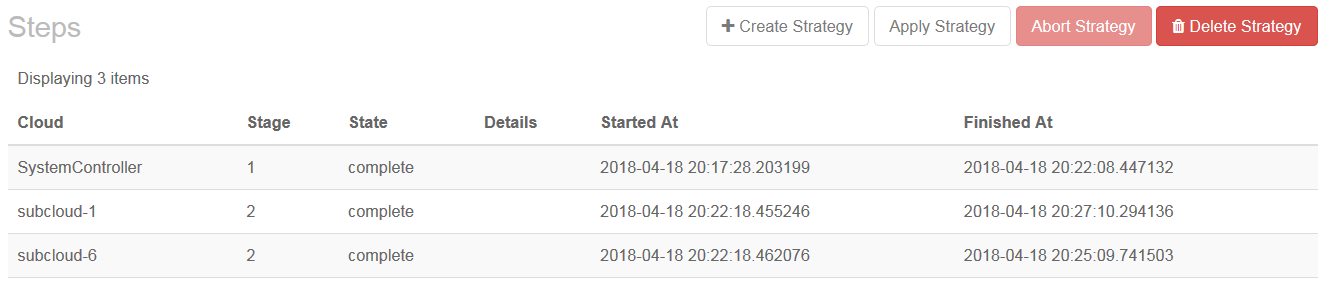
Click Apply Strategy.
To monitor the progress of the overall update orchestration, use the Cloud Patching Orchestration tab.
To monitor the progress of host updates on RegionOne or a subcloud, use the Host Inventory page on the subcloud.
