The Life Cycle of a Host¶
Each host goes through a series of state transitions as it is brought online, tested, and deployed. The set of possible state transitions comprises the life cycle of a host.
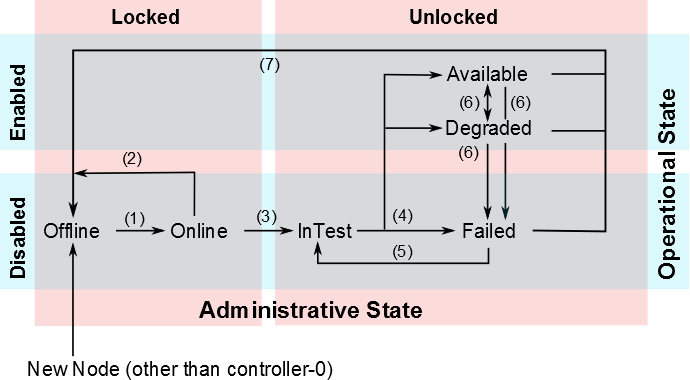
The Life Cycle of a Host¶
The host states in StarlingX are based on the ITU X.731 State Management Function Specification for Open Systems.
As shown in the diagram above, there are two possible administrative states for a host (Locked and Unlocked) and two operational states (Disabled and Enabled). Within this functional matrix, the host can be in several availability states. All of these states are reported in the host inventory (see Hosts Tab.)
A new host is reported as Offline when it is first added to the host inventory. As an exception, the first controller, controller-0, is automatically set to Available.
For a host added to the host inventory, the following transitions are possible. They are numbered in the text and accompanying figure for reference.
Offline to Online
This transition takes place when a host establishes maintenance connectivity with the controller over the management network (for example, after it is powered up and initialized with StarlingX software)
If the controller fails to establish maintenance and inventory connectivity within a boot timeout interval, the node is moved to the Failed state. You can adjust the boot timeout interval to allow for hardware with longer or shorter boot times. For more information, see Adjust the Boot Timeout Interval.
Online to Offline
This transition takes place when maintenance connectivity over the management network is lost, for example due to the host rebooting or powering down. This transition also takes place immediately after a host is unlocked, as the unlock process initiates a reboot to apply any outstanding configuration changes.
Offline to Online and In-Test
This transition takes place when an unlocked host attempts to transition into an Available state. The host enters a transient InTest state, in which a set of hardware and software tests is executed to ensure the integrity of the host, and services for the host are enabled
InTest to Available, Degraded, or Failed
Depending on the outcome of the InTest state, the host goes into the Available, Degraded, or Failed state.
Failed to InTest
This is a value-added maintenance transition that the high-availability framework executes automatically to recover failed hosts.
Available to/from Degraded, Available to Failed, and Degraded to Failed
These transitions can occur at any time due to changes in the operational state or faults on unlocked hosts. A transition from Available to Degraded triggers the migration of active instances to another worker node.
The StarlingX maintenance system monitors the health of all nodes in the cloud, updates the node state based on this monitoring, and reports state changes to upper layers for impact analysis and recovery. Monitored indicators include host heartbeats over all network interfaces, platform resource usage (CPU, memory and disk), and platform critical processes, as well as BMC hardware sensors if enabled.
Some of the maintenance monitoring parameters are configurable. For information about configuring host heartbeat monitoring, see Adjust the Host Heartbeat Interval and Heartbeat Response Thresholds. For information about configuring sensor monitoring, see Adjust Sensor Actions and Audit Intervals.
Available, Degraded, or Failed, to Offline
These are maintenance transitions that take place automatically to reflect the operational state of a host. The transition triggers the recovery of a container to another worker node. These transitions apply where a container is an application container, or when running the StarlingX OpenStack application.
