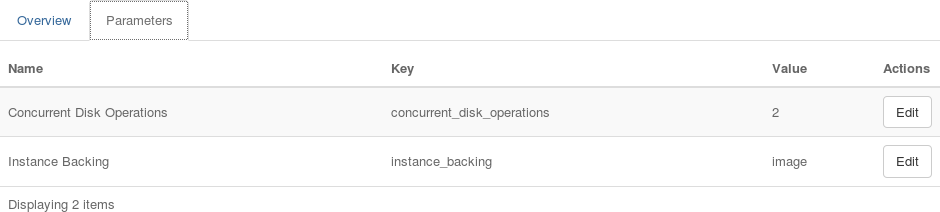Work with Local Volume Groups¶
You can use the StarlingX Horizon Web interface or the CLI to add local volume groups and to adjust their settings.
About this task
To manage the physical volumes that support local volume groups, see Work with Physical Volumes.
Procedure
Lock the host.
~(keystone_admin)]$ system host-lock <hostname>
<hostname> is the name or ID of the host.
Open the Storage page for the host.
Select Admin > Platform > Host Inventory.
Click the name of the host to open the Host Details page.
Select the Storage tab.
Click the Name of the group in the Local Volume Groups list.
Select the Parameters tab on the Local Volume Group Detail page.
You can now review and modify the parameters for the local volume group.