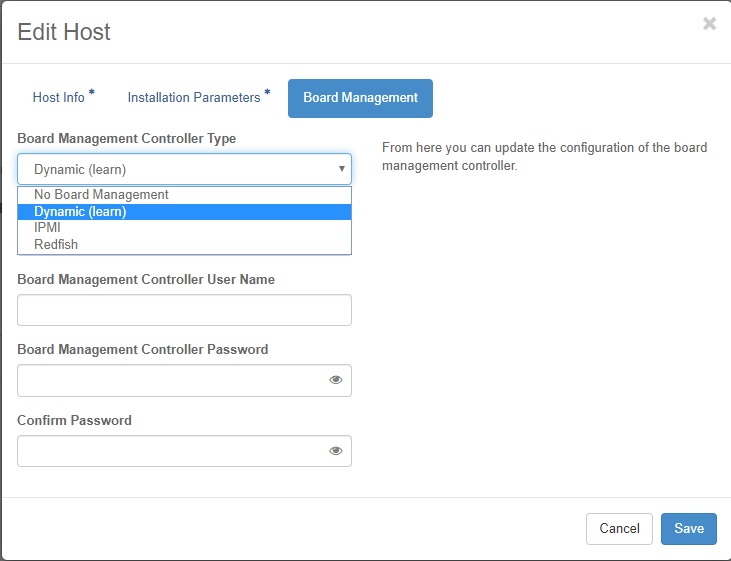Deprovision Board Management Control from Horizon¶
You can deprovision BMC for a host from Horizon.
BMC can be decommissioned by selecting the none option.
For more information about Redfish, see https://www.dmtf.org/standards/redfish.
For more information about IPMI, see: https://www.intel.com/content/www/us/en/products/docs/servers/ipmi/ipmi-home.html?wapkw=ipmi.
Procedure