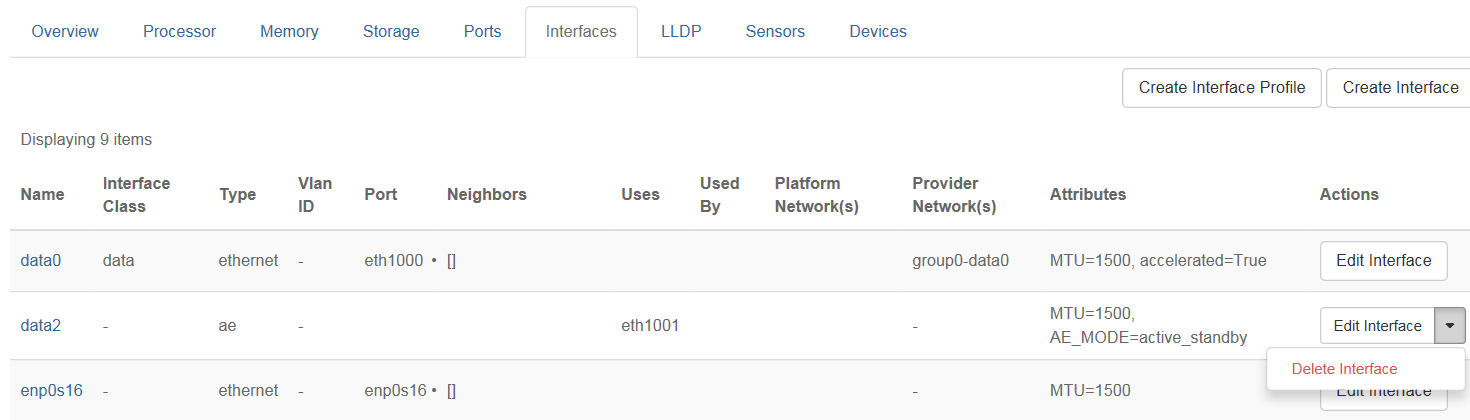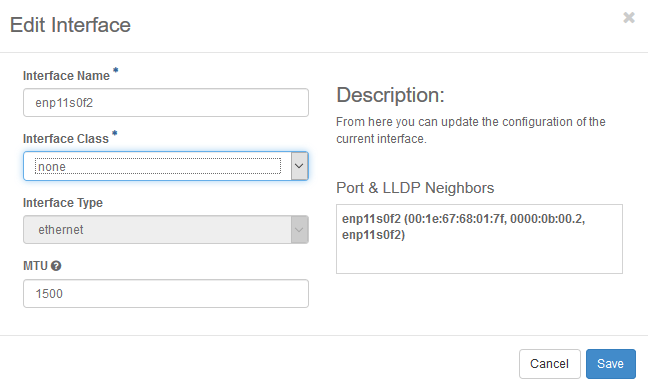Delete or Disable Interfaces using Horizon¶
You can delete an interface using the Horizon Web interface.
Note
You cannot delete an interface of type Ethernet. You can only designate it as unused by setting its Interface Class to none.
Procedure
Navigate to the Interface tab of the Host Inventory page.
Do one of the following: