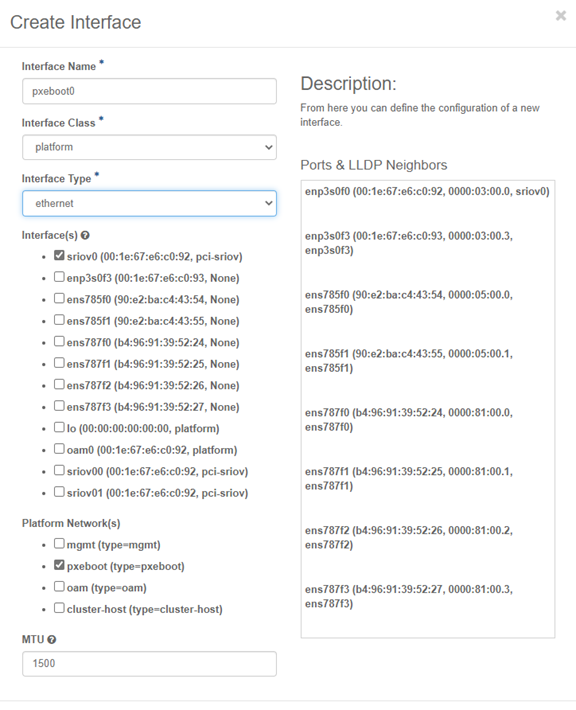Configure Ethernet Interfaces on SR-IOV Interface Using Horizon¶
You can use the Horizon web interface to configure Ethernet interfaces on SR-IOV.
Prerequisites
You must create an SR-IOV interface before you can provision an Ethernet interface. For more information, see Provisioning SR-IOV Interfaces using the CLI.
Procedure
Open the Host Inventory page, available from Admin > Platform > Host Inventory in the left-hand panel, under Actions click on the down arrow button on “Edit Host” and select “Lock Host”.

Open the Host Detail page for the host.
Open the Host Inventory page, available from Admin > Platform > Host Inventory in the left-hand pane.
Select the Hosts tab, and then in the Host Name column, click the name of the host.
Select the Interfaces tab.
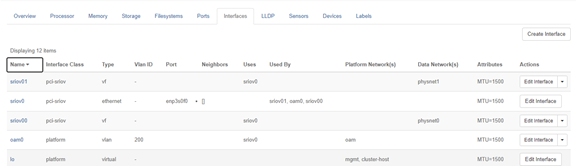
Open the Host Inventory page, available from Admin > Platform > Host Inventory in the left-hand panel, under Actions click on the down arrow button on “Edit Host” and select “Unlock Host”.
Click Create Interface.
Open the Interface Class drop-down menu and select platform.
Open the Interface Type drop-down menu and select ethernet.
Select the SR-IOV Ethernet interface used to attach this interface to the network from the Interfaces(s) list.
From the Platform Network(s) list, select pxeboot to which this interface is attached.
Click Create Interface to save your changes and close the dialog box.