Sensors Tab¶
The Sensors tab on the Host Detail page presents details for sensors used to monitor host hardware health.
This tab lists the available BMC sensors and shows their status. It also lists sensor groups that have been defined for the sensors.
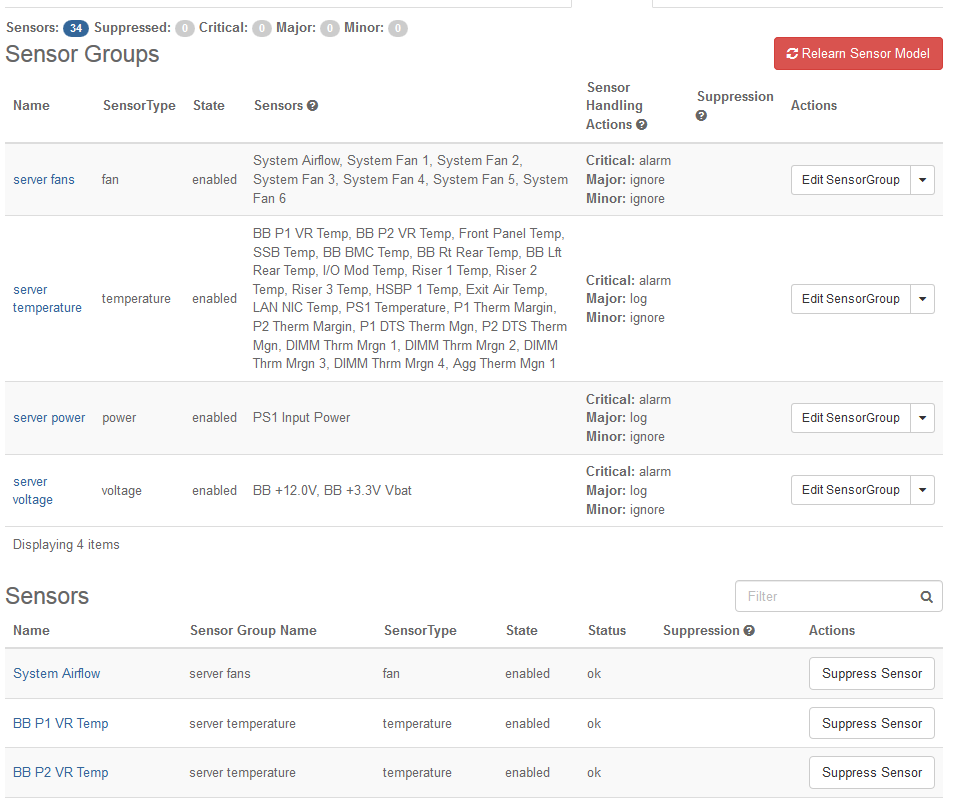
Sensor Groups¶
Sensors that perform the same type of monitoring are collected into sensor groups. You can configure audit intervals and alarm actions for each group. The configured values apply to all sensors in the group. For more information, see Adjust Sensor Actions and Audit Intervals.
The available sensor groups and their membership are based on the sensor model of the installed BMC. The sensor model is learned by StarlingX when the BMC is initially provisioned, and can be relearned if necessary (for example, if the model changes due to a BMC firmware upgrade). For more information, see Relearn Sensor Models.
Typical sensor groups can include:
- server fans
Sensors that monitor the speed and health of CPU cooling fans.
- power supply fans
Sensors that monitor the speed and health of power supply cooling fans.
- server voltage
Sensors that monitor DC voltage levels supplied to components.
- server temperature
Sensors that monitor component or ambient temperatures.
- server power
Sensors that monitor the operational status of power supplies.
Status¶
Each of the individual sensors in the Sensors list can report the following status conditions:
OK
Minor
Major
Critical
The status of each sensor is audited periodically to refresh the system monitoring data. You can configure the refresh period, or audit interval, for sensor groups.
Actions¶
You can configure different actions for each status level using sensor groups. The configured action applies to all sensors in the sensor group. The following actions are supported:
- alarm
This generates a StarlingX alarm with a severity level corresponding to the sensor status level.
- ignore
The status is reported in the Sensors list, but no action is taken.
- power cycle
Note
On a StarlingX Simplex system, this function is not available.
This action applies to critical faults only.
If this action is selected for a group that has a sensor reporting a critical fault, then the Hardware Monitor Service sends a power cycle notification to the Maintenance Service for action handling. While the fault remains, the Maintenance Service powers-down the host, waits for a five minute cool down period, and then powers it up. When it comes online, it waits for another five minute recovery period. If a critical fault still exists, then the cycle is repeated, up to three times. If the fault goes away, the host recovers in its current admin state. An extra reboot may be required if this fault is detected while the host is unlocked. If after three tries the fault still remains, then the server is powered down and left that way, requiring manual action to recover.
If the server was locked, its state shows as locked-disabled-power-off and requires a power-on action followed by an unlock action to enable the server. If the server was unlocked, its state shows as unlocked-disabled-power-off and requires a lock and then a power-on to manually power the server back on. When the server’s availability status shows online, it can be unlocked to enable again.
- reset
Note
On a StarlingX Simplex system, this function is not available.
This action applies to critical faults only.
If this action is selected for a group that has a sensor reporting a critical fault, then the Hardware Monitor Service sends a reset notification to the Maintenance Service for action handling. If the server is locked, then the Maintenance Service forces a reset of the server. If the server is unlocked, then the Maintenance Service fails the server and runs the full enable finite state machine (FSM) in an attempt to recover it to the ENABLED state. In both cases, there is a 10 minute wait period before another reset/enable is issued if the Hardware Monitor Service continues to report the fault. This hold-off period gives the host time to boot and re-enable. If the fault persists, so does this behavior. If the fault goes away, then the host recovers in its current admin state.
- log
When the log action is selected for any severity level, the Hardware Monitor Service generates a severity-specific customer log instead of an alarm. Configuration change logs are also generated for action, audit interval, and sensor suppression state changes.
You can suppress the configured action for individual sensors or groups of sensors. Suppressed sensors are still audited, and their status is reported in the Sensors list. For more information, see Suppress Sensor Actions.
