Adjust Sensor Actions and Audit Intervals¶
You can configure audit intervals and actions for groups of sensors.
For more information about sensors and sensor groups, see Sensors Tab.
To use the command-line interface, see CLI Commands for Managing Sensors.
Procedure
Open the Host Detail page for the host.
Open the Host Inventory page, available from Admin > Platform > Host Inventory in the left-hand pane.
Select the Hosts tab, and then in the Host Name column, click the name of the host.
Select the Sensors tab.
In the Sensor Groups list, click Edit SensorGroup for the group you want to configure.
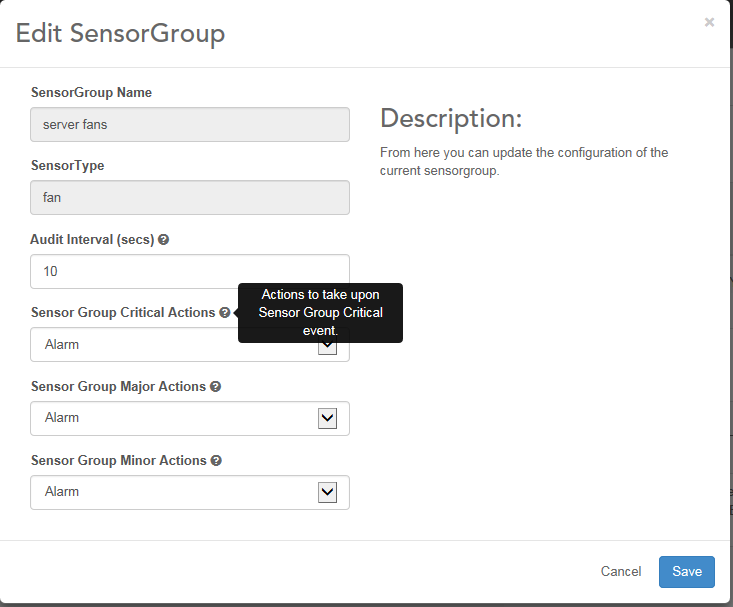
In the Edit SensorGroup dialog box, change the settings as required.
- Audit Interval
The time, in seconds, to wait between sensor audits. At each audit, the sensor status reading is refreshed. Changes to the audit interval do not take effect until the current interval expires.
Note
A change to the audit interval for any one sensor group is also applied to all other sensor groups. This is because IPMI is used as the underlying communications protocol for improved standardization support.
- Sensor Group Critical Actions
The action to take if the sensor status is Critical. If this is set to Alarm, then when this status is reported, a corresponding StarlingX alarm is generated, and the host availability is set to Degraded.
- Sensor Group Major Actions
The action to take if the sensor status is Major. If this is set to Alarm, then when this status is reported, a corresponding StarlingX alarm is generated, and the host availability is set to Degraded.
- Sensor Group Minor Actions
The action to take if the sensor status is Minor. If this is set to Alarm, then when this status is reported, a corresponding StarlingX alarm is generated.
