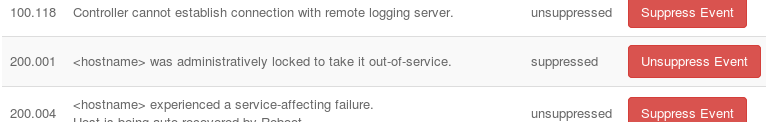Suppress and Unsuppress Events¶
You can set events to a suppressed state and toggle them back to unsuppressed.
Procedure
Open the Events Suppression page, available from Admin > Fault Management > Events Suppression in the left-hand pane.
The Events Suppression page appears. It provides the suppression status of each event type and functionality for suppressing or unsuppressing each event, depending on the current status of the event.
Locate the event ID that you want to suppress.
Click the Suppress Event button for that event.
You are prompted to confirm that you want to suppress the event.
Caution
Suppressing an Alarm will result in the system not notifying the operator of this particular fault.
Click Suppress Event in the Confirm Suppress Event dialog box.
The Events Suppression tab is refreshed to show the selected event ID with a status of Suppressed, as shown below. The Suppress Event button is replaced by Unsuppress Event, providing a way to toggle the event back to unsuppressed.