Example PTP Instance Configurations¶
The following sections provide example configuration steps for two PTP configurations supported by StarlingX.
The first is a Border Clock setup where an external PTP PTS is providing a time source for the system. Only ptp4l and phc2sys are used for this configuration.
The second shows how to setup a PTS node when a time source is available via a locally connected GNSS signal. The
ptp4l,phc2sys,ts2phcand clock instance types are used for this configuration.
Simple PTP configuration - T-BC¶
Using the topology shown, the following examples provide configurations for each service type:
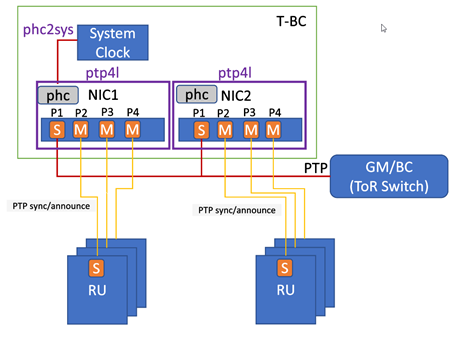
T-BC configuration¶
ptp4l¶
Create the instance.
~(keystone_admin)]$ system ptp-instance-add ptp-inst1 ptp4l
Create a PTP interface for the instance.
~(keystone_admin)]$ system ptp-interface-add ptp-iface1 ptp-inst1
Assign host interfaces to the PTP interface.
~(keystone_admin)]$ system host-if-ptp-assign controller-0 if0 ptp-iface1 ~(keystone_admin)]$ system host-if-ptp-assign controller-0 if1 ptp-iface1 ~(keystone_admin)]$ system host-if-ptp-assign controller-0 if2 ptp-iface1 ~(keystone_admin)]$ system host-if-ptp-assign controller-0 if3 ptp-iface1
Note
The
if0-if3field should be a name listed by the system host-if-list <hostname> -a command.Additionally, assign ports for the second NIC.
~(keystone_admin)]$ system host-if-ptp-assign controller-0 if4 ptp-iface1 ~(keystone_admin)]$ system host-if-ptp-assign controller-0 if5 ptp-iface1 ~(keystone_admin)]$ system host-if-ptp-assign controller-0 if6 ptp-iface1 ~(keystone_admin)]$ system host-if-ptp-assign controller-0 if7 ptp-iface1
Note
The
if0-if3field should be a name listed by the system host-if-list <hostname> -a command.Add a parameter to the instance (e.g. domainNumber=24). Additional parameters can be added for other functionality.
~(keystone_admin)]$ system ptp-instance-parameter-add ptp-inst1 domainNumber=24
Assign the PTP instance to controller-0.
~(keystone_admin)]$ system host-ptp-instance-assign controller-0 ptp-inst1
Apply the configuration.
~(keystone_admin)]$ system ptp-instance-apply
phc2sys¶
Create the instance.
~(keystone_admin)]$ system ptp-instance-add phc-inst1 phc2sys
Create a PTP interface for the instance.
~(keystone_admin)]$ system ptp-interface-add phc-iface1 phc-inst1
Assign host interface(s) to the PTP interface.
~(keystone_admin)]$ system host-if-ptp-assign controller-0 if0 phc-iface1 ~(keystone_admin)]$ system host-if-ptp-assign controller-0 if1 phc-iface1 ~(keystone_admin)]$ system host-if-ptp-assign controller-0 if2 phc-iface1 ~(keystone_admin)]$ system host-if-ptp-assign controller-0 if3 phc-iface1
Note
The
if0-if3field should be a name listed by the system host-if-list <hostname> -a command.Assign host interfaces from the second NIC.
~(keystone_admin)]$ system host-if-ptp-assign controller-0 if4 phc-iface1 ~(keystone_admin)]$ system host-if-ptp-assign controller-0 if5 phc-iface1 ~(keystone_admin)]$ system host-if-ptp-assign controller-0 if6 phc-iface1 ~(keystone_admin)]$ system host-if-ptp-assign controller-0 if7 phc-iface1
Note
The
if0-if3field should be a name listed by the system host-if-list <hostname> -a command.Add the required
uds_addressanddomainNumberparameters to the instance.~(keystone_admin)]$ system ptp-instance-parameter-add phc-inst1 uds_address=/var/run/ptp4l-ptp-inst1 ~(keystone_admin)]$ system ptp-instance-parameter-add phc-inst1 domainNumber=24
Note
The path assigned to
uds_addressmust use the name of theptp4linstance thatphc2sysis tracking.Assign the instance to controller-0.
~(keystone_admin)]$ system host-ptp-instance-assign controller-0 phc-inst1
Apply the configuration.
~(keystone_admin)]$ system ptp-instance-apply
Alternate PTP configuration - T-GM¶
Using the topology shown, the following examples provide configurations for each service type.
Dual NIC Deployment with GNSS¶
ts2phc¶
Procedure
Create an instance.
~(keystone_admin)]$ system ptp-instance-add ts1 ts2phc
Create the interface and assign to ports.
~(keystone_admin)]$ system ptp-interface-add tsint1 ts1 # This is the port/PHC that we want to sync to GNSS time stamps, could be multiple PHCs if required ~(keystone_admin)]$ system host-if-ptp-assign controller-0 oam0 tsint1 # Assign a port on the second nic as well ~(keystone_admin)]$ system host-if-ptp-assign controller-0 data0 tsint1 This value is the path to the GNSS serial port that is connected, will vary system to system ~(keystone_admin)]$ system ptp-instance-parameter-add ts1 ts2phc.nmea_serialport=/dev/ttyGNSS_BBDD_0
Assign the instance to a host.
~(keystone_admin)]$ system host-ptp-instance-assign controller-0 ts1
Apply the configuration.
~(keystone_admin)]$ system ptp-instance-apply
phc2sys¶
Procedure
Add the instance.
~(keystone_admin)]$ system ptp-instance-add phc-inst1 phc2sys
Use the interface name that is being synced with
ts2phcabove.For example, if oam0 is on ens1f0, use ens1f0 below.
~(keystone_admin)]$ cmdline_opts='-w -s <port_name>'
Add the required
uds_addressanddomainNumberparameters to the instance.$ system ptp-instance-parameter-add phc-inst1 uds_address=/var/run/ptp4l-ptp-inst1 $ system ptp-instance-parameter-add phc-inst1 domainNumber=24
Note
The path assigned to uds_address must use the name of the ptp4l instance that phc2sys is tracking.
Assign the instance to a host.
~(keystone_admin)]$ system host-ptp-instance-assign controller-0 phc-inst1
Apply the configuration.
~(keystone_admin)]$ system ptp-instance-apply
ptp4l¶
Note
You must create a second instance for the second NIC and repeat this process.
Procedure
Create instance.
~(keystone_admin)]$ system ptp-instance-add ptp-inst1 ptp4l
Create an interface for the instance.
~(keystone_admin)]$ system ptp-interface-add ptp-iface1 ptp-inst1
Assign ports to the interface.
~(keystone_admin)]$ system host-if-ptp-assign controller-0 if0 ptp-iface1 ~(keystone_admin)]$ system host-if-ptp-assign controller-0 if1 ptp-iface1 ~(keystone_admin)]$ system host-if-ptp-assign controller-0 if2 ptp-iface1 ~(keystone_admin)]$ system host-if-ptp-assign controller-0 if3 ptp-iface1
Add parameters to the instance.
~(keystone_admin)]$ system ptp-instance-parameter-add ptp-inst1 domainNumber=24
If configuring a PTS node, set the special
ptp4lparametercurrentUtcOffsetValid=1.This allows the local clock and all downstream clocks to use the announced UTC offset.
$ system ptp-instance-parameter-add ptp-inst1 currentUtcOffsetValid=1
Assign the PTP instance to controller-0.
~(keystone_admin)]$ system host-ptp-instance-assign controller-0 ptp-inst1
Apply the configuration.
~(keystone_admin)]$ system ptp-instance-apply
clock¶
Note
These parameters are used to enable the UFL/SMA ports, recovered clock syncE, and so-on. Refer to the user’s guide for the Westport Channel or Logan Beach NIC for additional details on how to operate these cards.
The following PTP parameters can be applied to the interface of a clock instance:
sma1 input/output
sma2 input/output
u.fl1 output
u.fl2 input
synce_rclka enabled
synce_rclkb enabled
Procedure
Create the instance.
~(keystone_admin)]$ system ptp-instance-add cl1 clock
Create a PTP interface and assign host interfaces to it.
~(keystone_admin)]$ system ptp-interface-add clint1 cl1 ~(keystone_admin)]$ system host-if-ptp-assign controller-0 oam0 clint1
The parameters are ultimately applied to the whole NIC, so adding multiple interface from the same NIC will override each other. The exception is the
synce_rclkparams, which are specific to the individual port.Add interface parameters.
~(keystone_admin)]$ system ptp-interface-parameter-add clint1 sma1=output synce_rclka=enabled
Assign the instance to a host.
~(keystone_admin)]$ system host-ptp-instance-assign controller-0 cl1
Create a second clock interface to take input on the sma1 port in order to pass GNSS data to the second NIC.
Create a PTP interface and assign host interfaces to it.
~(keystone_admin)]$ system ptp-interface-add clint2 cl1 ~(keystone_admin)]$ system host-if-ptp-assign controller-0 data0 clint2
Add interface parameters.
~(keystone_admin)]$ system ptp-interface-parameter-add clint2 sma1=input synce_rclka=enabled
Apply the configuration.
~(keystone_admin)]$ system ptp-instance-apply
