View Storage Utilization Using Horizon¶
You can view storage utilization in the Horizon Web interface.
About this task
The storage utilization shows the free, used and total capacity for the system, as well as storage I/O throughput.
For more information on per-host storage, see StarlingX Node Configuration and Management: Storage Tab.
Procedure
Navigate to Admin > Platform > Storage Overview in Horizon.
In the following example screen, two controllers on an AIO-Duplex system are configured with storage with Ceph OSDs osd.0 through osd.5.
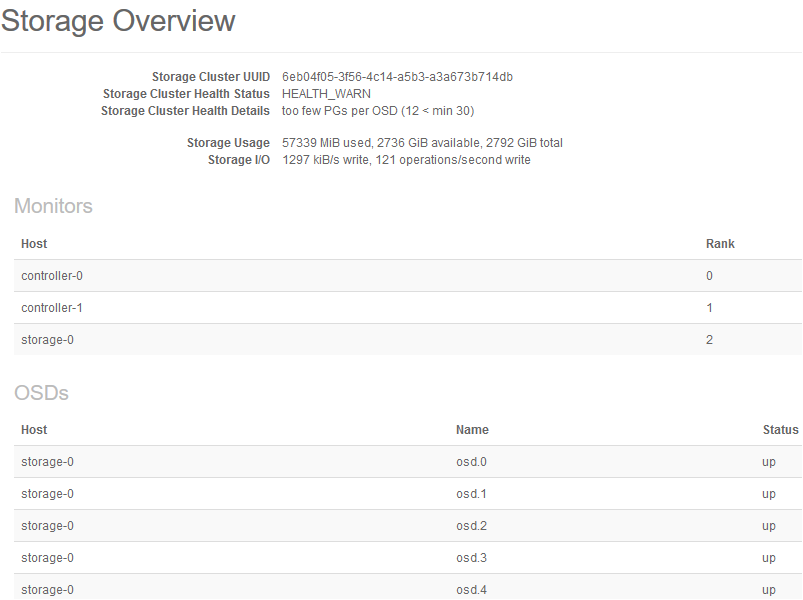
Rank is evaluated and assigned when a monitor is added to the cluster. It is based on the IP address and port assigned.
