Edit Interface Settings¶
You can change the settings for a host interface.
About this task
The ability to change the interface settings is especially useful for updating the management interface. When a worker node is first created, its internal management interface is automatically set up using the default Interface Type (ethernet). If you are using LAG on the internal management network, you must update this manually to aggregated ethernet.
Procedure
Lock the host to make changes.
In the left-hand pane, select Admin > Platform > Host Inventory.
Select the Hosts tab.
Open the drop-down list for the host, and then select Lock Host.
Wait for the host to be reported as Locked.
Open the Host Detail page for the locked host.
In the Host Name column, click the name of the host.
Select the Interfaces tab to display the existing interfaces.
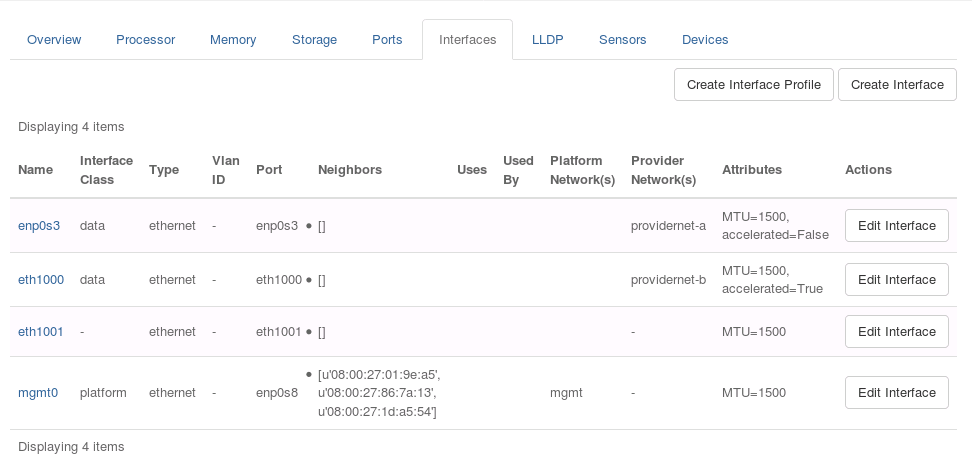
Click Edit Interface for the interface you want to change.
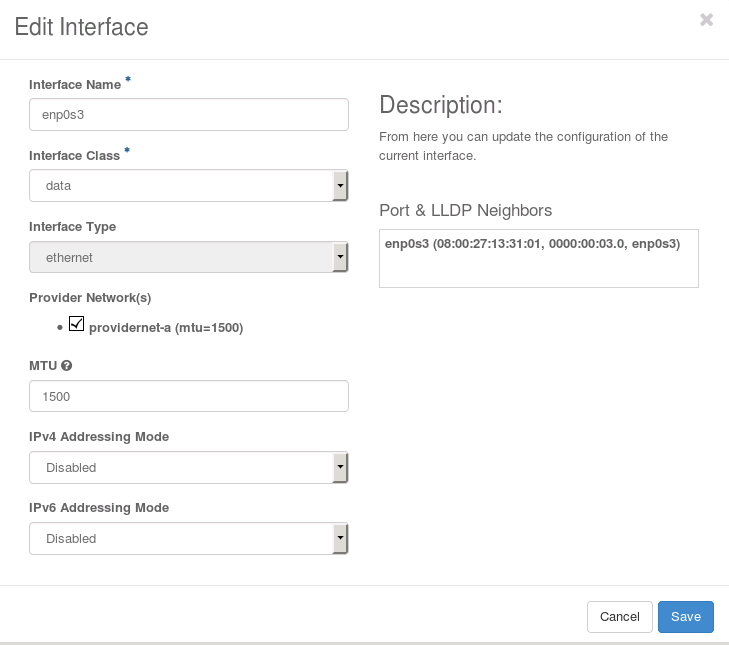
Make the required changes and then click Save.
Unlock the host.
