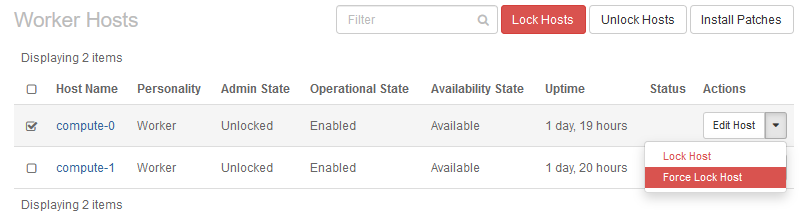Force Lock a Host Using Horizon¶
Force locking an unlocked host takes it out of service immediately for configuration and maintenance purposes.
Note
A force lock operation on a worker host causes an immediate service outage on all containers and causes the host to reboot.
Procedure
Try to lock the host normally using Lock Host.
For more information, see Lock a Host Using Horizon.
If the Lock Host attempt fails for a worker host, manually relocate containers running on the host, and then try using Lock Host again.
Use a force lock only if the above steps fail to lock the host.