Create Subcloud Groups Using the Horizon Web Interface¶
Prerequisites
You must be in SystemController mode. To change the mode, see RegionOne and SystemController Modes.
Procedure
Select the SystemController region.
Select Distributed Cloud Admin > Software Management.
On the Software Management page, select the Subcloud Group Management tab.
On the Subcloud Group Management tab, click Add Subcloud Group.
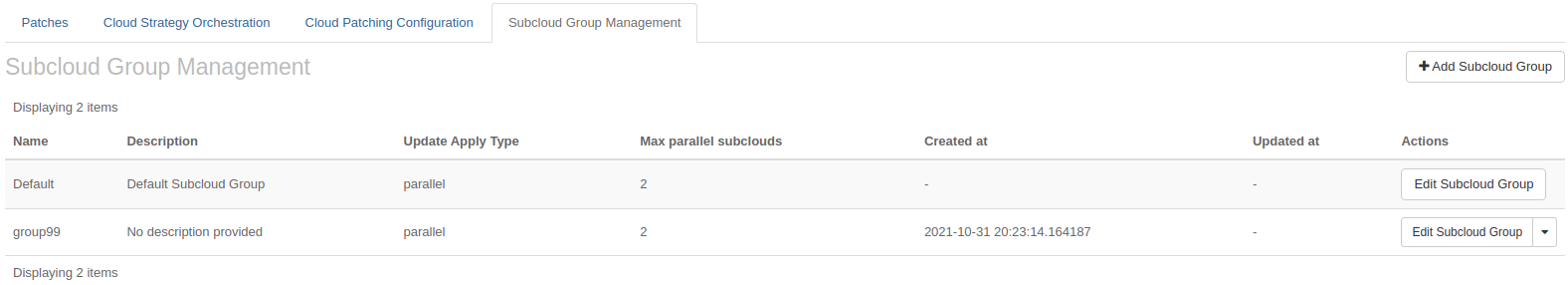
In the Create New Subcloud Group dialog box, adjust the settings as needed:
Name
Description
Update apply type: default Parallel
Maximum parallel subclouds: default 2
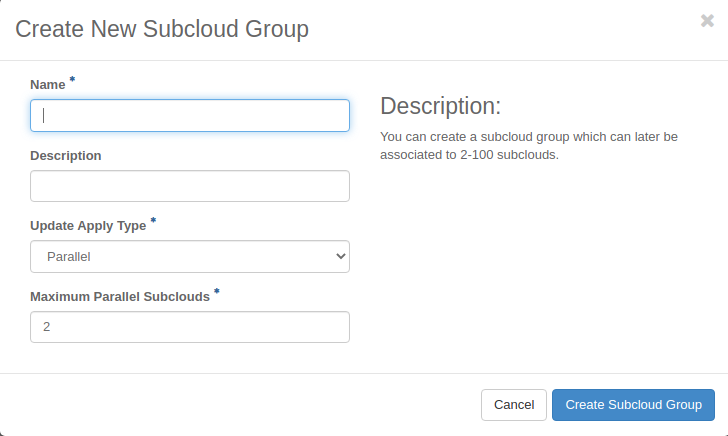
Click Create Subcloud Group.
