Provision Board Management Control from Horizon¶
You can provision BMC for a host from Horizon.
BMC can be provisioned to use either Redfish or IPMI. You can also have the selection made dynamically, in which case Redfish will be used if available, and otherwise IPMI will be attempted.
For more information about Redfish, see https://www.dmtf.org/standards/redfish.
For more information about IPMI, see: https://www.intel.com/content/www/us/en/products/docs/servers/ipmi/ipmi-home.html?wapkw=ipmi.
For information about deprovisioning BMC, see Deprovision Board Management Control from Horizon.
Procedure
In Horizon, navigate to Admin > Host Inventory and select Edit Host for the host you wish to edit.
The Edit Host dialog appears.
Switch to the Board Management tab.
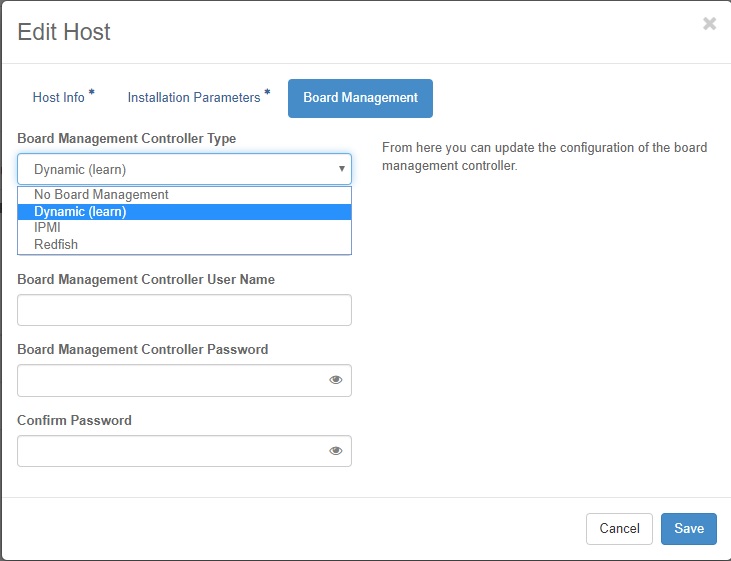
From the Board Management Controller Type drop-down list, select a mode.
- Dynamic
This option attempts to use Redfish followed by IPMI if Redfish is not available.
- IPMI
Board management operations will use the IPMI protocol.
- Redfish
Board management operations will use the Redfish protocol.
