Configure Heartbeat Failure Action¶
You can configure heartbeat_failure_action while performing network related maintenance activities that may interrupt inter-host communications.
You can configure service parameters to change the heartbeat failure behavior from fail, degrade, alarm, or none actions, for example, while replacing a networking cable.
The default action is fail, that is, fail and auto-recover hosts immediately in the event of a persistent loss of maintenance heartbeat.
Procedure
To view the current settings, use the system service-parameter-list command.
For example:
~(keystone_admin)$ system service-parameter-list --service platform +---------+----------+---------------+-----------------------------+-------+ | uuid | service | section | name | value | +---------+----------+---------------+-----------------------------+-------+ | 6d60... | platform | maintenance | worker _boot_timeout | 720 | | bd04... | platform | maintenance | controller_boot_timeout | 1200 | | c3a9... | platform | maintenance | heartbeat_degrade_threshold | 6 | | 9089... | platform | maintenance | heartbeat_failure_action | fail | | 8df8... | platform | maintenance | heartbeat_failure_threshold | 10 | | 16b5... | platform | maintenance | heartbeat_period | 1000 | | 4712... | platform | maintenance | mnfa_threshold | 2 | | 4ba7... | platform | maintenance | mnfa_timeout | 0 | +---------+----------+---------------+-----------------------------+-------+
Use the system service-parameter-modify command to specify the new heartbeat setting. Changing this action to an invalid value results in the following semantic check error. For example:
~(keystone_admin)$ system service-parameter-modify <platform maintenance heartbeat_failure_action>=ignore Action must be one of 'fail', 'degrade', 'alarm' or 'none'
The following service parameters control the heartbeat_failure_action and accepts one of the four possible actions.
- fail
The host is failed and gracefully recovered. The current network-specific alarms continue to be raised/cleared.
- degrade
The host is degraded while it is failing a heartbeat. The current network-specific alarms continue to be raised/cleared. The heartbeat degrade reason and the alarms are cleared when the heartbeat responses resume.
- alarm
The only indication of a heartbeat failure is raised by an alarm. The same set of alarms as fail or degrade, are raised. When an alarm is raised, no degrade, or failure, or reboot/reset occurs.
- none
The heartbeat is disabled. No multicast heartbeat message is sent and all existing heartbeat alarms are cleared. The heartbeat is by passed as part of the enable sequence.
~(keystone_admin)$ system service-parameter-modify platform maintenance heartbeat_failure_action=degrade +-------------+--------------------------------------+ | Property | Value | +-------------+--------------------------------------+ | uuid | 90896606-7ed4-43a5-9d96-59ea657184e6 | | service | platform | | section | maintenance | | name | heartbeat_failure_action | | value | degrade | | personality | None | | resource | None | +-------------+--------------------------------------+
Apply the service parameter change.
~(keystone_admin)$ system service-parameter-apply platform Applying platform service parameters
Results
Customer logs are created. The customer can change from one action to any other action at any time and the log reflects the from <action> to <action> change in the log text. For example,
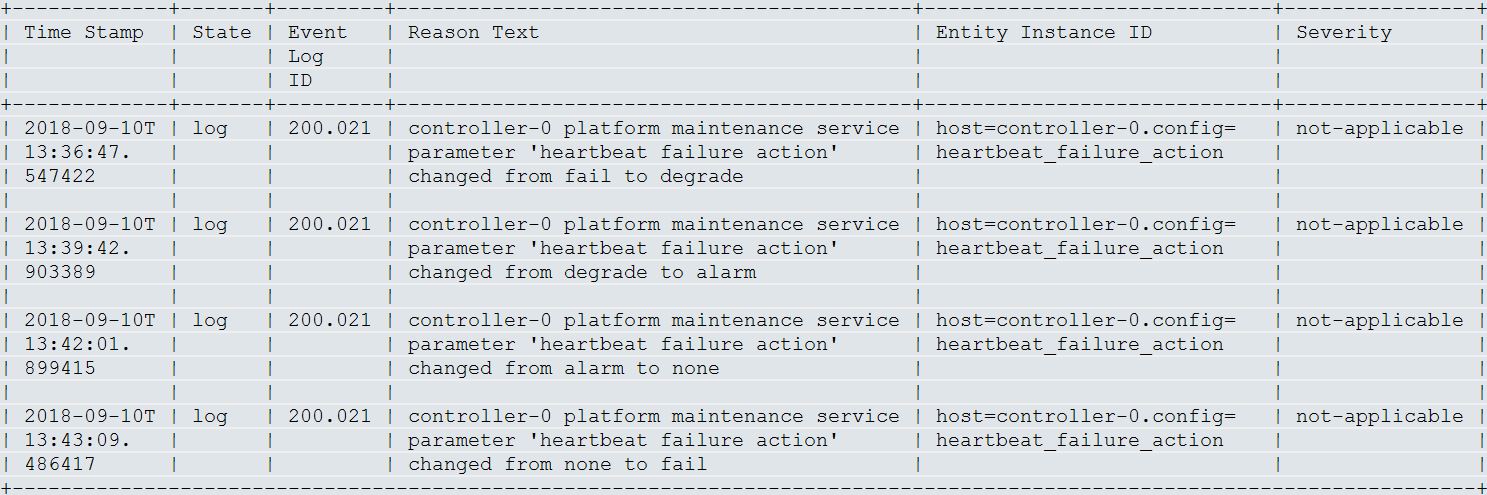
The heartbeat alarms, such as Management Network can be viewed. For example:
+-------+--------------------------------+---------------+----------+-------------+
| Alarm | Reason Text | Entity ID | Severity | Time Stamp |
| ID | | | | |
+-------+--------------------------------+---------------+----------+-------------+
| 200. | compute-1 experienced a | host= | critical | 2019-06-13T |
| 005 | persistent critical | compute-2.= | | 14:31:13. |
| | management network | network. | | 464590 |
| | communication failure | Management | | |
+-------+--------------------------------+---------------+----------+-------------+
Note
In the event of a single host heartbeat failure, maintenance will attempt to reboot, and if unreachable, will also attempt to reset the host in order to expedite failed host recovery (if LAG Network is provisioned).
Warning
To maintain a system with High Fault Detection and Availability the heartbeat_failure_action should always be reverted back to fail once network maintenance activities are completed. This action applies to all hosts and if a heartbeat failure occurs while any action other than fail is selected, maintenance will not take action to recover the host by rebooting or resetting it. To change this action in order to implement a network maintenance action, select the degrade or alarm action. Contact Customer Support, if you want to select the none action as a last resort, and if the other actions do not meet the needs of the maintenance activity being performed.
Warning
Maintenance heartbeat is a Primary Fault Detection method of a Carrier Grade HA system. Selecting the none action disables the maintenance heartbeat, and exposes the system to undetectable host failures, therefore, reduces the overall reliability of the system.
Postrequisites
Always revert the heartbeat_failure_action to fail once network maintenance activities are complete.
