Configure CPU Core Assignments Using Horizon¶
You can improve the performance and capacity of specific functions by assigning them more CPU cores from the Horizon Web interface.
Procedure
Lock the host to make changes.
Select Admin > System > Inventory.
Select the Hosts tab.
In the Actions column, open the drop-down list for the host, and then select Lock Host.
Wait for the host to be reported as Locked.
Access the Host Detail page for a host.
Select Admin > Platform > Host Inventory, and then on the Hosts tab, click the host name.
Switch to the Processor tab.
Click Edit CPU Assignments.
The Edit CPU Assignments dialog appears.
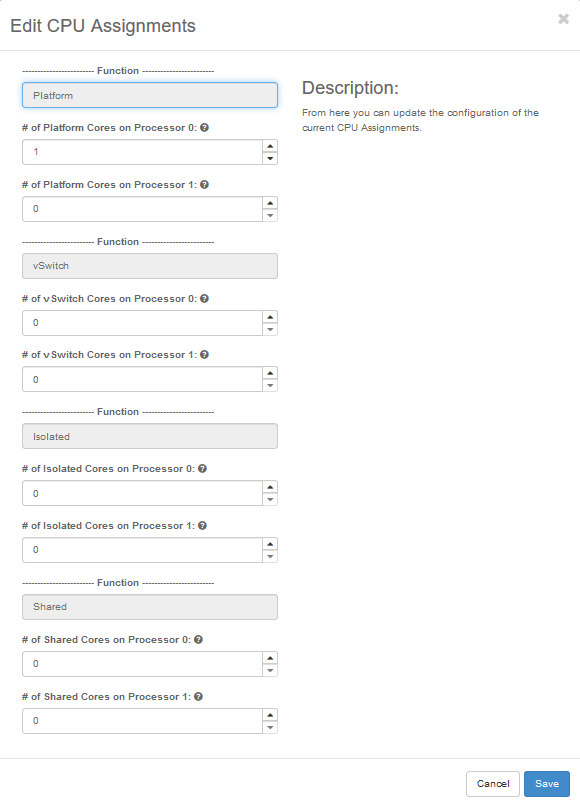
Make CPU allocation changes.
The options available for worker nodes differ from those for controller and storage nodes.
On a worker node or AIO node
You can assign cores to specific functions, as illustrated above. Unassigned cores are available for allocation to hosted applications; for example containers or, in the case of the StarlingX OpenStack application, virtual machines.
On a controller or storage node
Only the Platform function is shown, and all available cores are automatically assigned as platform cores.
The functions that can be assigned to cores are:
- Platform
You can reserve one or more cores per NUMA node for platform use. One core on each host is required to run the operating system and associated services. For a combined controller and worker node in a StarlingX Simplex or Duplex configuration, two cores are required.
The ability to assign platform cores to specific NUMA nodes offers increased flexibility for high-performance configurations. For example, you can dedicate certain NUMA nodes for platform use such that other NUMA nodes that service IRQ requests are left available for the containers (hosted applications) that require high-performance IRQ servicing.
Note
On an AIO-SX or AIO-DX deployment, if you plan on running the stx-openstack application, then for adequate Horizon Web Interface and CLI performance, at least 4 platform cores are required; 6 platform cores are recommended.
- Isolated
You can isolate a core from the host process scheduler by specifying the Isolated function. This allows you to customize Kubernetes CPU management to allow high-performance, low-latency applications to run with optimal efficiency.
